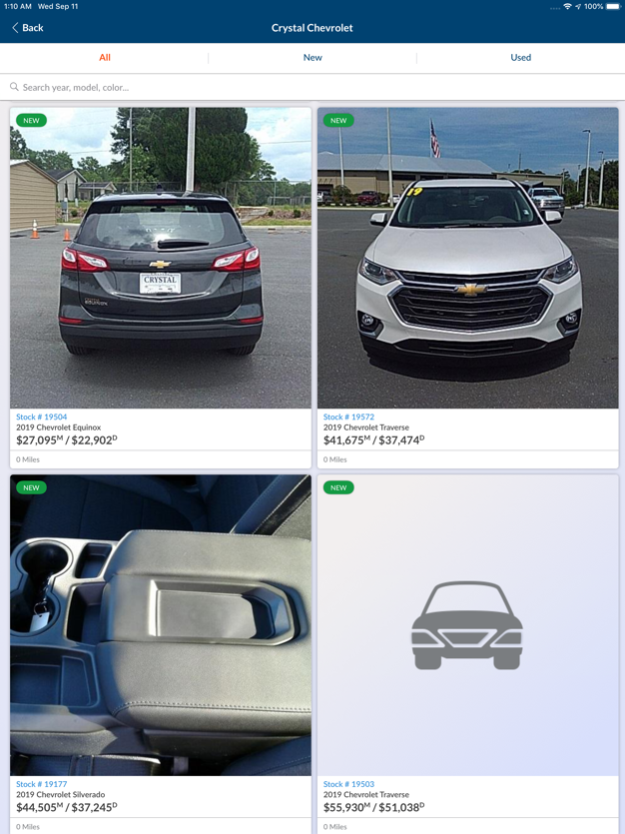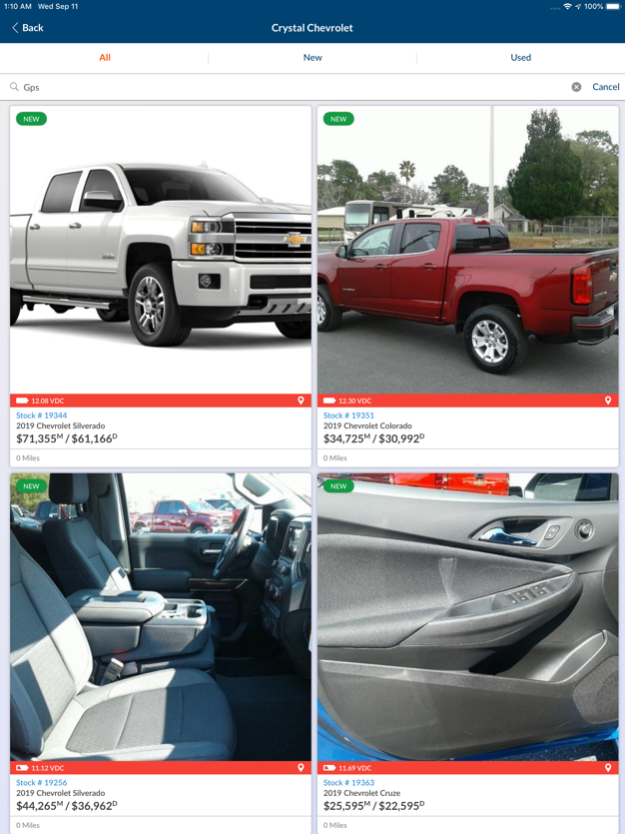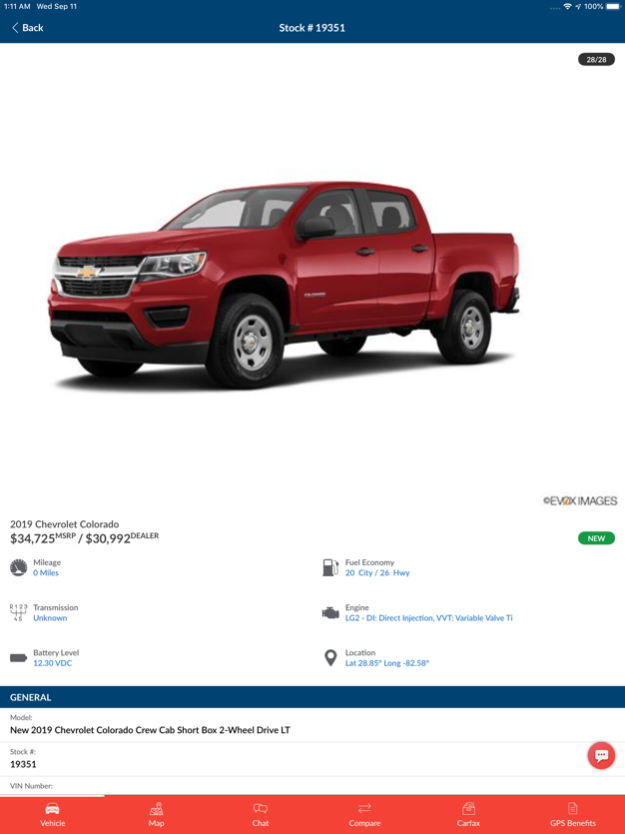Spartan Connect Plus 1.3.9
Free Version
Publisher Description
Custom branded to your dealership.
Management can use app to locate any employee on the lot.
Search and locate vehicle positions on the lot by stock number, color, VIN, or a specific model.
The team can quickly see the battery status, (Good, Low, Dead).
Download a digital brochure directly from the app, and email or text it to clients for any new vehicle. Original OEM brochures, new and used.
Retrieve the latest manufacturers incentives for new and certified pre-owned vehicles.
Access CARFAX or AutoCheck reports, email to customers.
Show, IIHS and NHTSA safety ratings on vehicles.
Compare competitive vehicles – you always win
Compare vehicle trims
Robust videos – test drives, technologies, delivery how-to’s, benefits of each CPO program, F&I products
Video Studio for easy, professional custom videos, send to prospects, clients or social media
Jul 6, 2022
Version 1.3.9
Bug fixed and performance improvement
About Spartan Connect Plus
Spartan Connect Plus is a free app for iOS published in the Office Suites & Tools list of apps, part of Business.
The company that develops Spartan Connect Plus is The Spartan Automotive Group. The latest version released by its developer is 1.3.9.
To install Spartan Connect Plus on your iOS device, just click the green Continue To App button above to start the installation process. The app is listed on our website since 2022-07-06 and was downloaded 2 times. We have already checked if the download link is safe, however for your own protection we recommend that you scan the downloaded app with your antivirus. Your antivirus may detect the Spartan Connect Plus as malware if the download link is broken.
How to install Spartan Connect Plus on your iOS device:
- Click on the Continue To App button on our website. This will redirect you to the App Store.
- Once the Spartan Connect Plus is shown in the iTunes listing of your iOS device, you can start its download and installation. Tap on the GET button to the right of the app to start downloading it.
- If you are not logged-in the iOS appstore app, you'll be prompted for your your Apple ID and/or password.
- After Spartan Connect Plus is downloaded, you'll see an INSTALL button to the right. Tap on it to start the actual installation of the iOS app.
- Once installation is finished you can tap on the OPEN button to start it. Its icon will also be added to your device home screen.